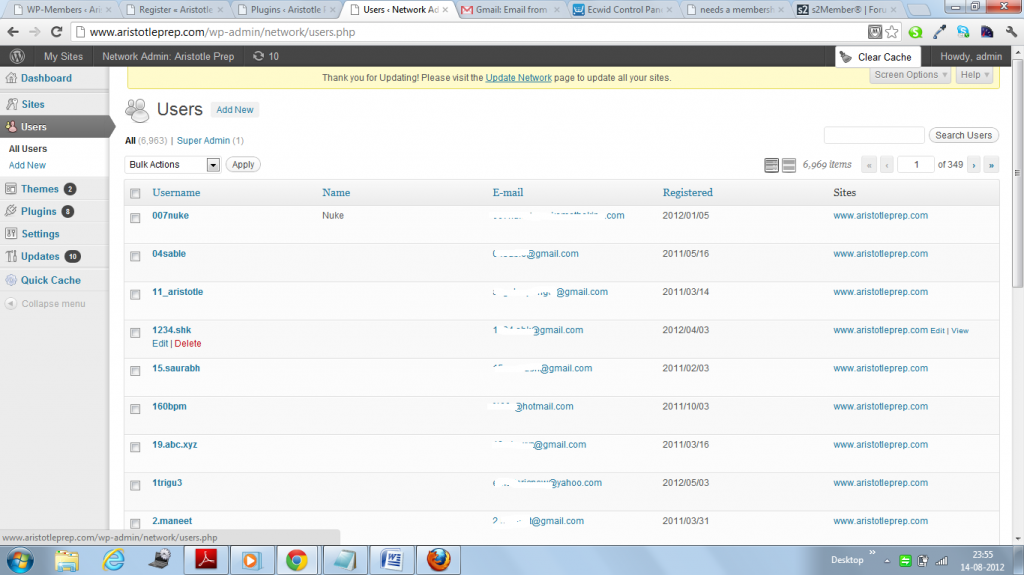Support Forum
wishlist member, amember, s2 member, magic members, wp members, emember are all plugins folks are using with simple press. really any that uses the wp api for creating new members and lets you associate a membership level with a wp role should work fine...
Visit Cruise Talk Central and Mr Papa's World
Steve, why a new thread ?
Okay, so you are saying that i can associate the users of a particular section in a multi site with a particular membership level even to the extent that I can see which user registered on which part.
For example, if i have a multi-site with one section related to "Bikes" and another child site related "cars" , would I be able to see which user registered to bikes and which one registered for cars .
One of things I tried experimenting with is that I kept a field in the sub site registration form(for example "select your country")that is not there in the main site. In this way, I was hoping that I'd be able to identify that people who have a country marked in front of their row in the wp-users table would have registered on the sub site and people whose country field would be empty would have registered on the main site.
Is there any way to add this country field to the wp-users table because it seems like this wp-users field shows only some fields not ally. I have attached the screenshot showing wp-users table and if you see one of the columns is "Sites" that is almost of no use.Can this column be replaced by "Country"
The new thread is down to a glitch in some software we are testing.
I would mess with the wp_users table at your peril.. That way leads to regrets.
If you need to add new user data items then it needs to be handled in the usermeta table. This is where the remaining profile items are stored.
 |
YELLOW
SWORDFISH
|
Ah sorry yes - I see the PM. I often miss them unless I am waiting or expecting one!
The usermeta table is the place where Wp stores all the user data that is not in the users table. All the extra fields from the Wp profile plus other details used internally. It is also where SP stores the extended profile data we collect and, most usually, the same goes for other plugins that collect any special user data.
A quick look should explain how it works. It is very simple. Not my favourite table but I understand why it was done that way!
 |
YELLOW
SWORDFISH
|
Thanks. I went through the user meta data table.
Now is this what I should do.
1. Say I want to add a field in the user registration form "select your country" . So should I create a row for country in the user meta data table ? Or should I do what is mentioned in the link below
http://online-source.net/2011/.....wordpress/
And how will I ensure that the value in the registration form is actually going in this meta data table ?
2. How would I be able to view this data for users from my admin dashboard ? Will I have to manually go to Users->Click on the new users who have registered->Write down their details .
Isn't it possible to add a column ? I went through the link below but couldn't understand much
Neither of those links will help you much. To do such a thing properly is gong to need you to write a plugin so you'll need php/mysql and some knowledge of the WP api.
There are quite a few decent plugins out there that will allow you to define new fields in usermeta as part of a registration process as a quick look through the Wp plugin repository will show. I would imagine that there must be at least one that might do what you want...
 |
YELLOW
SWORDFISH
|
1 Guest(s)