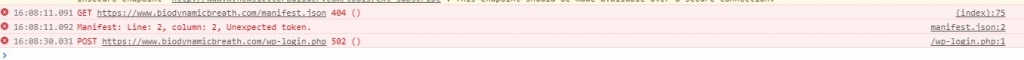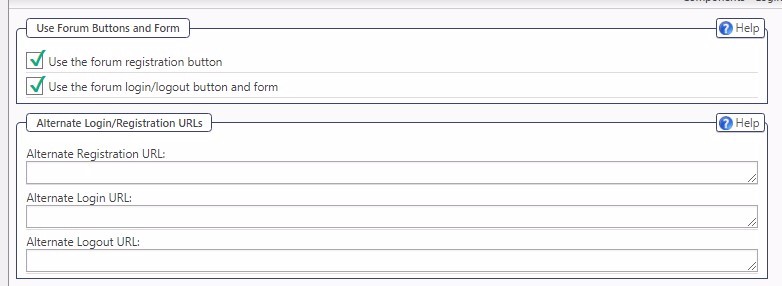Support Forum
Hi there,
I just made changes to the login and registration settings and after doing that I am getting a 502 Bad Gateway error while landing on the /wp-login.php page.
Even if I delete all custom URLs from the settings, this keeps happening.
I contacted the WP Engine support and they could not see anything problematic on the server.
Any idea what is going wrong here?
A 502 most usually means a third-party server you are attempting to access is failing to respond. So are you loading items from a remote third-party server during the page load...
actually - doesn't the browser web console inform you of the url that is at fault?
 |
YELLOW
SWORDFISH
|
On the console make sure you have 'all' selected in the display section,. If you just have (for example) 'CSS' then you won't see the net/system errors.
The built-in SP login form is optional of course. And wp-login.php is loaded because that is the php file that performs the actual login processing.
So what options/settings have you changed and what to?
 |
YELLOW
SWORDFISH
|
So it is your wp-login.php file that is resulting in the 502. Perhaps worth checking the file integrity...
As to the images - that depends on the settings for the image display. We do not have ours set to create a line-break automatically. If you want to create one in our forum here then all you need to do is add an enter keystroke after the image and before any text.
 |
YELLOW
SWORDFISH
|
1 Guest(s)