Support Forum
As per the title, there is no longer a response when clicking on a Members name or Avatar from within the Forums since the update to Version: 5.7.5.2 Build: 14775, although it still works from within the Member List & Private Messaging. All the relevant SP Plugins were also updated and WP was updated to 4.9 just prior to the SP updates being applied.
Member Name Linking in Options-Member Settings is set to 'Members Profile'.
I tried changing the setting to 'Do Nothing' and back again but the problem remains.
 Offline
OfflineAh - that is happening here as well. Probably caused by the same late-changing WP mods but one we failed to pick up. I will open a ticket to get this fixed up. Apologies and thanks for letting us know...
If it is a simple code fix do you want me to let you know how to make the change?
 |
YELLOW
SWORDFISH
|
 Offline
OfflineBeing unable to replicate the issue makes it hard as that suggests a more local issue.
What else was upgraded besides SP and WP?
And - could you see if the browser console is throwing any JavaScript errors when you try the operation? See this FAQ for details of how to do that if unsure.
 |
YELLOW
SWORDFISH
|
There was a whole bunch of updates besides the WP update itself, SP update & SP plugin updates but unfortunately I can't remember what they were!
The console shows this when I open a Forum
and the same when I open a Topic followed by a second error line when I click on an Avatar.
I originally stated that it worked in Private Messaging but I just checked and it's not working now, gives the same error as above, however, it does still work in the Member List with no error shown. It also works in the Forum List if I click on my own Avatar or the name of the last poster on any Forum in the list with no error shown.
so is this with one particular browser? that kind of error is usually seen with Internet Explorer... just curious if occurring in multiple browsers...
no caching plugins on forum page?
just for more data, have you tried with a default wp theme? and with other plugins disabled? since its really an error in tinymce (or at least a conflict), its usually related to another plugin doing something with tinymce that might be conflicting with the WP built in tinymce we use... and the member popup, has nothing to do with tinymce (on our end at least)... so just gathering data...
also, do you have a link to your site, so we can look for obvious conflicts?
Visit Cruise Talk Central and Mr Papa's World
To be honest I haven't tried any other browser than Firefox (I never use IE and try to discourage others from using it too, for that very reason), we have no caching plugins installed and the WP theme we are using was written for us when we updated the site a year ago and hasn't been changed or updated since. No new plugins have been added recently, just the updates as indicated above.
I can try a different theme and disabling plugins but it will have to be later in the week as I am travelling at the moment.
In the meantime there is a link to the site in my details to the left, I would be grateful if it's possible for you to take a look.
1 Guest(s)
 Support Forum
Support Forum





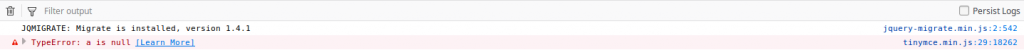
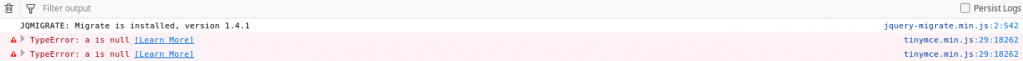



 All RSS
All RSS