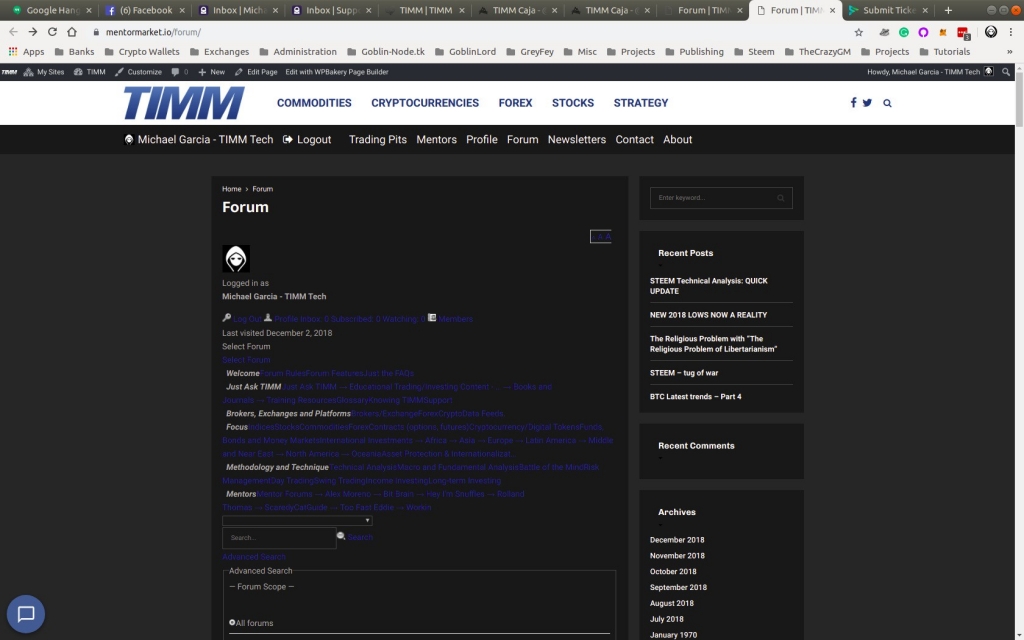Support Forum
from what version to which version did you upgrade? manual or through wp updater?
are you using the css cache? if so, try clearing it on forum - toolbox - housekeeping... and no wp caching plugins, right?
Visit Cruise Talk Central and Mr Papa's World
well, really need to know if you are/were on 5.x and now 6.x... major upgrade... if on 6.x, want to make sure you have the latest plugins and themes...
did you clear the css cache as requested?
Visit Cruise Talk Central and Mr Papa's World
6.x is a nice improvement... you can read some details here: https://simple-press.com/versi.....available/
First and most importantly (just in case), is to get a db backup in case something happens...
Are you running a stock theme or a custom theme? if custom, a few more steps...
but the upgrade instructions are here: https://simple-press.com/docum.....rsion-6-x/
Visit Cruise Talk Central and Mr Papa's World
Thanks for the quick reply, I followed the instructions given and made sure the themes were up to date as well, v2.0 for the barebones. Still not changing the way it is shown from the image I provided above. I created a new page (forums-test) and changed the integration to see if maybe it was that. Could it be from the newest WordPress update or maybe a theme issue (wp theme, not sp theme) or something silly we overlooked?
not likely... working with WP 5.0 just fine...
you said you cleared xml and general caches, but I asked for you to clear (reset) the combined css cache... some toolbox area...
what happens if you switch to the barebones css sp theme (vice normal barebones)?
Visit Cruise Talk Central and Mr Papa's World
Turns out there was nothing wrong with simple-press, the guilty verdict was another plugin. It had turned off php execution calls. Once I disabled it, everything was back to normal, well PLUS and upgrade. Thanks for pointing out there was a newer improved version, we would have missed it with it not auto-updating, very glad to see you move to that feature!
Again, thanks for all the help and sorry if was a burdon,
Michael
1 Guest(s)