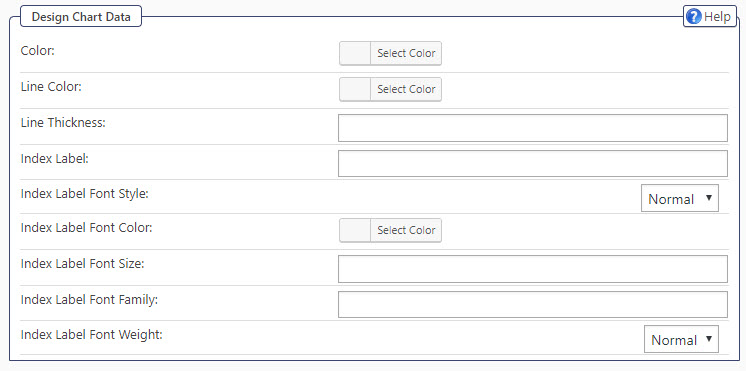Analytics
The Basics
Plugin Description
Plugin: Analytics – This Simple:Press plugin allows for the display of charts with key metrics about your forums.
Plugin Features
Once installed and activated, Simple:Press forum charts can be accessed under FORUM->ANALYTICS and, when enabled, via the WordPress Admin dashboard. See the plugin’s sales page for a more complete description of the key features.
Plugin Requirements
- The latest versions of WordPress (5.1.1 as of the date this document was created) is recommended
- PHP version 7.4.
- Simple:Press version 6.0.7 and above is required and must be installed and activated.
This plugin does not currently have template tags so no suggestion is being made to make a Child Theme in the event template tags are to be modified.
Plugin Installation and Activation
Please see Using Plugins on how to obtain and install the Simple:Press Analytics Plugin.
View Charts
By default, all charts are enabled and can be viewed in either of two places:
- The WordPress Dashboard
- Under FORUM->ANALYTICS->CHARTS
The WordPress Dashboard
Depending on how many items you already have in your WordPress dashboard, you might need to scroll all the way down to view the charts. However, you can re-arrange each chart widget in the to suit your tastes. Here is an example of what your dashboard could look like after you move the widgets around:
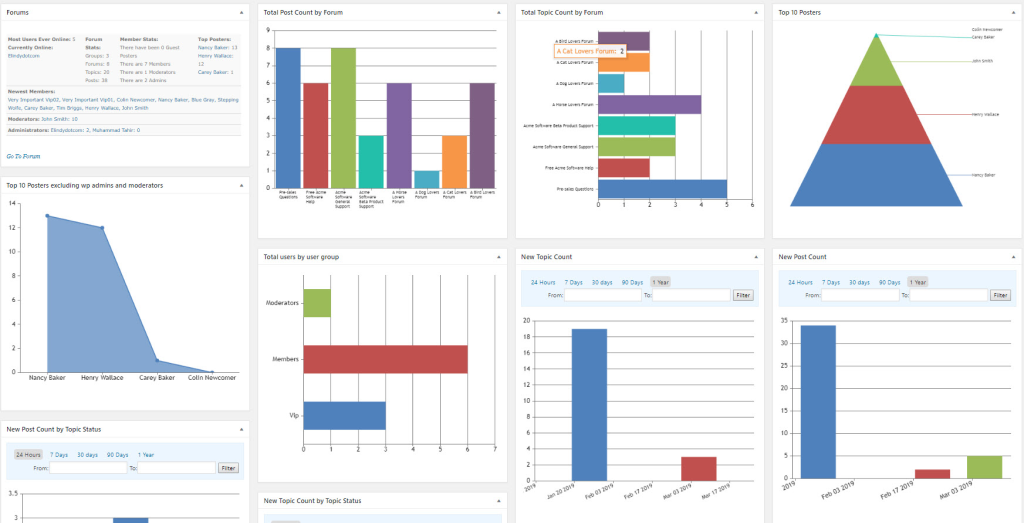
The Charts Menu Option
Here is what the charts will look like under FORUM->ANALYTICS->CHARTS:

Configuration Options
This plugin ships with 12 analytical charts. Each chart has the same (or similar) set of options. You can access each chart option under FORUM->ANALYTICS->{chart name} where chart name is the name of the chart.
Each chart contains the following key options:
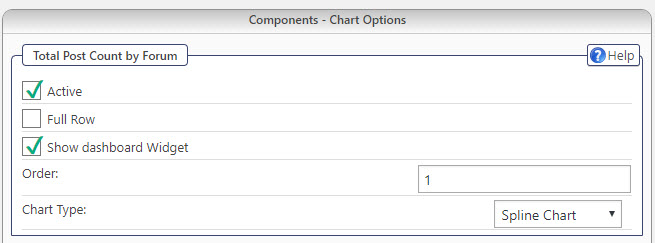
- Active: This checkbox enables or disables the charts.
- Full Row: This checkbox controls whether the chart takes up a full row or a partial row when viewing charts under FORUM->ANALYTICS->CHARTS
- Show Dashboard Widget: This checkbox controls whether the chart will appear on the WordPress dashboard.
- Order: Controls the order in which charts will appear under FORUM->ANALYTICS->CHARTS
- Chart Type: Controls the type of chart. Choose from LINE, COLUMN, BAR, PIE, SPLINE, SCATTER, PYRAMID, FUNNEL, WATERWALL, DOUGHNUT and AREA.
Additionally each chart has options to control the look-and-feel of the x-axis, y-axis and primary chart area.
X-Axis Options
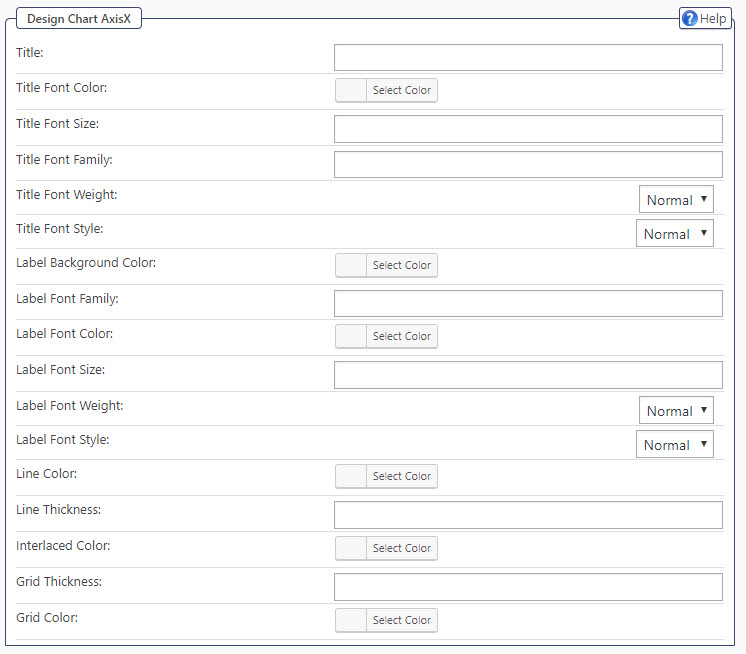
Y-Axis Options
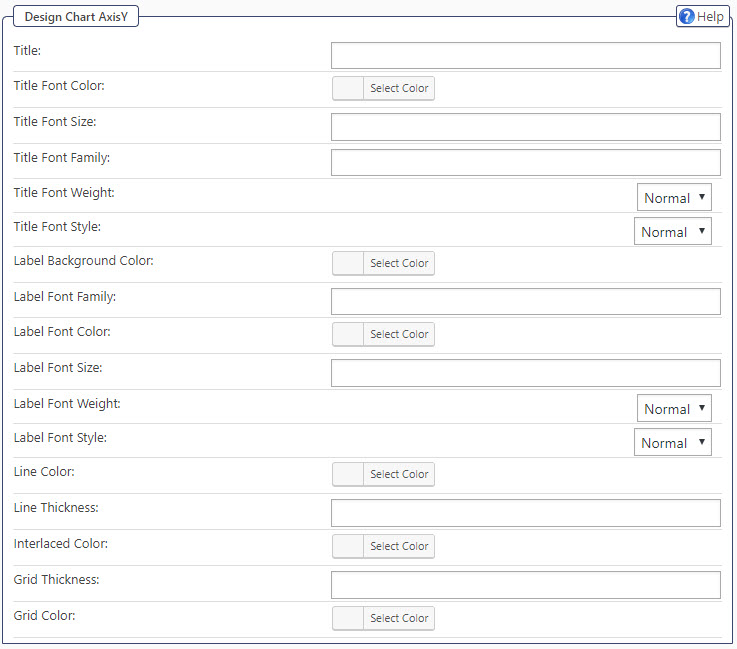
Main Chart Area Options